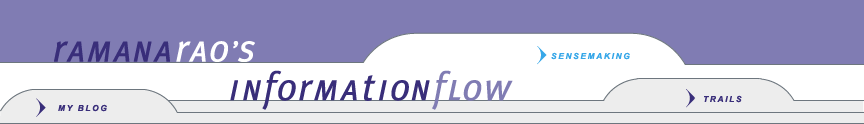
About RR & IF
Newsletter Home
June 2002
July 2002
Aug 2002
Sept 2002
Oct 2002
Nov 2002
Dec 2002
Jan 2003
Feb 2003
Mar 2003
Apr 2003
May 2003
June 2003
July 2003
Aug 2003
Sept 2003
Oct 2003
Dec 2003
Newsletter Home
Issues
May 2002June 2002
July 2002
Aug 2002
Sept 2002
Oct 2002
Nov 2002
Dec 2002
Jan 2003
Feb 2003
Mar 2003
Apr 2003
May 2003
June 2003
July 2003
Aug 2003
Sept 2003
Oct 2003
Dec 2003
META
~~~ Ramana Rao's INFORMATION FLOW ~~~ Issue 2.8 ~~ Aug 2003 ~~~~ ~~~~~~~~~~~~~~~~~~~~~~~~~~~~~~~~~~~~~~~~~~~~~~~~~~~~~~~~~~~~~~~~ Information Flow is an opt-in monthly newsletter. Your email address was entered on www.ramanarao.com or www.inxight.com. You may forward this issue in its entirety. Send me your thoughts and questions: [email protected] ~~~~~~~~~~~~~~~~~~~~~~~~~~~~~~~~~~~~~~~~~~~~~~~~~~~~~~~~~~~~~~~~ ~~~ IN THIS ISSUE ~~~ August 2003 ~~~~~~~~~~~~~~~~~~~~~~~~~~~~~ * Introduction * Analyzing my Email Flow * New Flows via RSS * My New Information Feed Practice ~~~ Introduction ~~~~~~~~~~~~~~~~~~~~~~~~~~~~~~~~~~~~~~~~~~~~~~~ This month, my family and I took a two week vacation to Alaska (hmm, coincidentally the 49th state). It was a great trip for all kinds of reasons, but let me turn immediately to what awaited me on return. Almost 100 messages per day not counting internal Inxight mail or any external messages filtered by rules. This month's issue brewed up as a by-product of dealing with all this waiting email. I started analyzing why I was getting so much, and ... well, let's just say, the sorcerer's knife got away and started cutting distinctions. And then it went after my optin email newsletters and RSS feeds. In this issue, I'll explain RSS feeds and establish a new practice for myself. Back on the topic of Alaska, you can think of it as one giant national park. Only a few roads cross and picture-snapping opportunities abound. Consistent with other trips to the national parks, I had plenty of Information Flow thoughts, but they will have to flow to the blog or somewhere else. Befitting the culture of blogging, I've finally gotten a *small* digital camera for snapping *links* to the world wide world. For now you might comment on the following picture: ~> http://www.ramanarao.com/blog/archives/000019.html ~~~ Analyzing my Email Flow ~~~~~~~~~~~~~~~~~~~~~~~~~~~~~~~~~~~~ I've always been willing to get lots of email, but dealing with my Inbox after a two week vacation has motivated me to reconsider. Furthermore, not only are we at (I hope) a blow-out peak to the spam crescendo, the Sobig virus also hit during my absence creating flotsam in my email. We use Outlook/Exchange at Inxight. Outlook Filtering Rules work great for coarse sorting, but are too painful to manage for aggressive sorting. So I use rules to separate out Inxight internal mail and inbound support and website email traffic. Everything else piles up in a general "Inbox." For the two weeks, I had more than 750 messages in that Inbox. This was after my spam program (SpamBayes for Outlook) had removed 560 messages. It took me about 2 hours to separate out actionable messages and missed spams and to quickly scan the Spam folder for false positives (none found). My sorting produced the following results: 260 spams (false negatives) ~40 actionable messages 50 related to virus-related or out of office message bounces ~400 "leftover" messages, which further divide into: 305 information newsletters 20 corporate communications newsletters/invites 30 account comm, promotions (eg. united, amazon, adobe) 26 event/conf announcements, calls for papers, etc. 15 solicitations (e.g. recruiters, IT services, mags) This experience has me wishing for a general Inbox as clean as my internal Inbox. Given that I gained some batch efficiency, I'm probably spending 2 hours each week dealing with the noisiness of my Inbox. Spam is certainly a big part of the problem, but Spam isn't my topic right now. Something else jumps out big time. There certainly are a lot of optin newsletters. To check against a longer period, I looked at the 4200 "leftovers" from the last 5 months. About 110 optin informational newsletters (not including corporate communication newsletters) delivered over 3000 messages. That's over 20 newsletters messages a day. Time to go on an information diet! Even if I can safely ignore the newsletters, even avoiding them is costing me. It's like receiving regular deliveries from Safeway, the Organic Grocer, WebVan (even after they are kaput), Salmon via UPS/Fedex, a Bread truck, and a Milk Man too. And though I'm not consuming all the food piling up in the foray, it sure is causing a mess and getting in the way of finding the keys. Before outlining a new regiment, let me further expose my informasaurus tendencies by telling you about another channel for getting flow-ded with "wanted" information. ~~~ New Flows via RSS ~~~~~~~~~~~~~~~~~~~~~~~~~~~~~~~~~~~~~~~~~~ RSS is rapidly emerging as a better way to subscribe to information you want from Internet publishers, broadly meant to include not just traditional publisher, but also bloggers, and organizations of all kinds. RSS feeds are showing up all over the Internet these days. In the last few months, both Cisco and Microsoft started publishing RSS feeds. Lockergnome, a major success story of optin email publishing, is encouraging its readers to shift from email newsletters to RSS feeds. The tech-oriented CNET and InfoWorld offer feeds as do the more mainstream New York Times and the BBC. And as I'll explain blogs are intimately linked with RSS feeds. The basics of RSS are pretty simple. RSS is a family of XML-based formats intended for publishing summaries of new information items on a website. A website publisher (e.g. an individual blogger, an online publication, a corporation) publishes a RSS file on their website that itemizes the new content recently published to the site. Then a end user uses an application or a web service known as a RSS reader (or RSS aggregator) to fetch RSS files from sites of interest, i.e. their subscriptions. The RSS reader, like an email client or service, supports reading RSS items and otherwise using them (e.g. publishing the link along with comments to a blog). Though there is some past and recent debate on whether the feed should "stuff" an item's entire stuffing into the feed or not, the original intention and current practice is to provide a summary or abstract sufficient for deciding whether to click through to the full article on the website. RSS as an acronym has variously stood for Rich Site Summary, RDF Site Summary, Really Simple Syndication and so on, but at this stage it's probably not worth worrying about the correct acro-expansion. The early history starts with Netscape and Userland (Dave Winer) in 1999. Though largely irrelevant to the information consumer, the curious and the technical will enjoy the perspectives of Winer and Netscape developers linked on the following page: ~> RSS History http://rsswhys.weblogger.com/RSSHistory Content management and publishing tools are all starting to automatically push out RSS files along with new content added to a site. For example, most blogging tools automatically update the blog's RSS file with descriptions of recent posts. In fact, RSS has been rapidly picking up momentum slightly offset from the spread of blogging and blogging tools. There is a symbiotic relationship between blogging and the syndication of online media and publications. Bloggers use RSS feeds to monitor their favorite information sources, and then they post items they want to comment on to their blogs, where other bloggers subscribed to the blog's RSS feed pick up on the article. And so on. RSS feeds resemble optin newsletters in spirit and intention. In both cases, the publisher, well, "publishes" a regular stream of articles or information items to the consumer who "subscribes." The publish and subscribe mechanisms are quite different in the two cases. One uses the mail infrastructure, the other uses the web infrastructure. With Email Newsletters, the publisher maintains an email distribution list and must provide a mechanism for subscribing and unsubscribing. Publishing happens by sending an email message to everybody on the list. The consumer has to provide at least his email address and the newsletter gets mixed with all other inbound email at the email address. With RSS, the publisher publishes RSS files for each channel of content that consumers might be independently interested in. The consumer maintains a list of subscriptions in a client (or on a single website). The consumer's reader fetches RSS files from subscribed sites, possibly revealing an IP address. You can guess which mechanism is being seriously stressed to the point of breaking right now. ~> With E-mail Dying, RSS Offers Alternative www.mediainfo.com/editorandpublisher
As typical of early days of a technology's breakout, RSS reading options are proliferating. You can pick from dozens of client applications (ala Outlook or Eudora) and website-based services (ala Yahoo! Mail or Hotmail). Or you can use any number of bridging/routing-style applications or services or plugins that collect RSS feeds and bridge/route to email, web browser, web servers, XML applications, and so on. With so many RSS readers and seven different RSS format variants, one could hardly believe it's the right time to jump in. And in fact, it looks like there may be a new round of tussling over the next RSS standard. ~> InfoWorld, Debate flares over Weblog standards, July 18, 2003 http://www.infoworld.com/article/03/07/18/28NNrss_1.html However this said, I do think it's time to give RSS a whirl, and it's easy enough to do so. I'd suggest you look at one or two of the articles or lists linked below, and pick a reader that meets your platform preferences. (I've been using NewzCrawler, a standalone Windows application, for the last year, and recently I've been testing NewsGator, an Outlook plugin. They both have merits.) If you don't want to muck around with installations, the web-based solutions are a fine way to start and perhaps even continue. To pick some feeds, keep your eyes open for RSS or XML links or orange or blue buttons in the navbars or footers of sites you regularly visit (e.g. look in the navbar of my blog page). Once you have a feed reader, a typical interaction would be to select a right button menu item or click a bookmarketlet (a special kind of link you add to your link toolbar) or copy the feeds URL to add to your subscription lists. Most feed readers also offer a directory of predefined feeds in their subscription dialog. Finally, there are a number of Feed directories including NewsIsFree and Syndic8. Happy Feeding! ~> Silicon Valley - Dan Gillmor's eJournal - RSS Hitting Critical Mass weblog.siliconvalley.com/column/dangillmor/archives/001285.shtml ~> Jon Udell's Byte column, May 2002 http://udell.roninhouse.com/bytecols/2002-05-15.html ~> RSS Workshop - Utah State Library Division http://gils.utah.gov/rss/ ~> Rss Readers http://www.ourpla.net/cgi/pikie?RssReaders ~> RSS Feed Reader / News Aggregators Directory :: hebig.org/blog http://www.hebig.org/blogs/archives/main/000877.php For the technically-inclined the following article does a nice job of touring the various versions of RSS: ~> Mark Pilgrim's XML.com article: What is RSS?, Dec 2002 http://www.xml.com/pub/a/2002/12/18/dive-into-xml.html ~~~ My New Information Feed Practice ~~~~~~~~~~~~~~~~~~~~~~~~~~~ Now back to what I'm going to do about all this information hitting my doorsteps. Besides the 110 or so information newsletters and another 20 or so corporate newsletters, I have about 70 feeds in my RSS reader, for a grand total of about 200 channels of information. A revealing question is what bad would happen if I didn't get any of this information? Nothing immediately. All the information newsletters and the optin corporate communications can safely be ignored. The same actually goes for the RSS feeds. In both cases, I've safely ignored newsletters or not used the feed reader for a couple of weeks at a time. But wait! I really do want to be informed, to be aware, to learn new things, to be triggered into new ideas. So here's the new practice. The key ideas are (i) to split transactional communications and informational subscriptions and (ii) to read RSS and newsletter subscriptions together in longer chunks of time like I do magazines or books. Here are the details: -- Given a choice of email newsletter or a RSS feed, pick the RSS feed. Move all informational newsletters subscriptions to a separate email address solely for these. Find a tool that can pull down both the newsletter email address and RSS feeds. (e.g. Outlook with the NewsGator plug-in or the web mail service, Oddpost.com). -- Use my Inxight and personal email addresses only for categories of communications that might have actionable or transactional aspects. E.g. it's hard to separate your travel and ecommerce offers from the order confirmations, etc. -- Separate no more than a dozen highly perishable newsletters from the others. Kind of like the daily newspapers. Look at daily if possible, before or after dealing with the transactional mailbox, but in either case as rapidly as you can. -- Read RSS feeds and Email Newsletters in regular, longer periods of time. Kill subscriptions untouched for more than 4 or 5 such reading sessions. RSS subscriptions can be moved to a folder of inactive subscriptions for the record. -- During reading, capture pointers for anything intended for action. Act immediately if it can be done without breaking the flow of the reading session. And obey the practice for managing action items! I'd love to hear your impressions on my information processing behavior (I have a clue as to what some of you are certainly thinking). Even better, if you want to share your own practice for information consumption, just add to the appropriate page of the IFlow Wiki. ~> http://www.ramanarao.com:8080/iflowwiki/ ~~~ 49 Classics cont. ~~~~~~~~~~~~~~~~~~~~~~~~~~~~~~~~~~~~~~~~~~ More nominees, all interesting for sure. I'm still trying hard to pick papers available for download ~> Affective Computing, Rosalind Picard, 1995 ftp://whitechapel.media.mit.edu/pub/tech-reports/TR-321-ABSTRACT.html http://citeseer.nj.nec.com/picard95affective.html ~> Accurate Methods for the Statistics of Surprise and Coincidence, Dunning, 1993 http://acl.ldc.upenn.edu/J/J93/J93-1003.pdf ~> Pad - An Alternative Approach to the Computer Interface, Ken Perlin, David Fox, 1993, http://mrl.nyu.edu/publications/sig93-pad/siggraph-93-origpad.pdf ~> The Information Visualizer: An Information Workspace, S.K. Card, J.D. Mackinlay and G.G. Robertson, 1991, parc/UIR-1991-01-Card-CHI91-IV.pdf ~> Information Foraging in Information Access Environments, Pirolli, P. and Card, S. K., 1995 parc/UIR-1995-07-Pirolli-CHI95-Foraging.pdf ~> How A Cockpit Remembers its Speeds, Hutchins E. (1995). cognitrn.psych.indiana.edu/rgoldsto/cogsci/Hutchins.pdf ~> Human/Machine Reconsidered, Lucy Suchman, (seeking intro/preface from Suchman's books Plans and Situationed Action) http://www.comp.lancs.ac.uk/sociology/soc040ls.html ~> http://www.comp.lancs.ac.uk/sociology/soc053ls.html ~> Dialog on Leadership: Interview w/ Lucy Suchman http://www.dialogonleadership.org/interviewSuchman.html ~> Thick Description: Toward an Interpretive Theory of Culture, Chapter 1 of The Interpretation of Culture, Clifford Gertz, 1973 http://www.stanford.edu/~davidf/qualitative151/geertz.pdf ~~~~~~~~~~~~~~~~~~~~~~~~~~~~~~~~~~~~~~~~~~~~~~~~~~~~~~~~~~~~~~~~~ Ramana Rao is Founder and CTO of Inxight Software, Inc. Copyright (c) 2003 Ramana Rao. All Rights Reserved. You may forward this issue in its entirety. See: http://www.ramanarao.com Send: [email protected] Archive: http://www.ramanarao.com/informationflow/archive/ Subscribe: mailto:[email protected] Unsubscribe: mailto:[email protected]